イントロダクションIntroduction
このクイックスタートガイドはLaravelフレームワークの中級レベルの入門で、データベースマイグレーション、Eloqunt ORM、ルーティング、認証、認可、依存注入、バリデーション、ビュー、Bladeテンプレートを内容として含んでいます。Laravelフレームワークや一般的なPHPフレームワークの基本を習熟している方に最適です。This quickstart guide provides an intermediate introduction to the Laravel framework and includes content on database migrations, the Eloquent ORM, routing, authentication, authorization, dependency injection, validation, views, and Blade templates. This is a great starting point if you are familiar with the basics of the Laravel framework or PHP frameworks in general.
Laravelの持つ機能の基本的な部分を試せるように、完了したいタスク全てを管理できるタスクリストを構築してみます。言い換えれば、典型的な「ToDo」リストサンプルです。「基本的な」クイックスタートに対し、このチュートリアルではユーザーがアプリケーションへアカウントを作成したり、ログインできるようにします。このプロジェクトの最終の完全なソースコードはGitHubから取得可能です。To sample a basic selection of Laravel features, we will build a task list we can use to track all of the tasks we want to accomplish. In other words, the typical "to-do" list example. In contrast to the "basic" quickstart, this tutorial will allow users to create accounts and authenticate with the application. The complete, finished source code for this project is available on GitHub[https://github.com/laravel/quickstart-intermediate].
インストールInstallation
LaravelのインストールInstalling Laravel
もちろん、最初にLararavelフレームワークを真新しくインストールする必要があります。Homestead仮想マシーンか、フレームワークを実行するために選択したローカルのPHP環境を使用します。ローカル環境が整ったら、Composerを使用しLaravelフレームワークをインストールできます。Of course, first you will need a fresh installation of the Laravel framework. You may use the Homestead virtual machine[/docs/{{version}}/homestead] or the local PHP environment of your choice to run the framework. Once your local environment is ready, you may install the Laravel framework using Composer:
composer create-project laravel/laravel quickstart --prefer-dist
クイックスタートのインストール (任意)Installing The Quickstart (Optional)
このクイックスタートの残りの部分をただ読み進めることもできますが、ソースコードをダウンロードしてローカルマシーンで実行したい場合は、Gitリポジトリーをクローンし、依存パッケージをインストールします。You're free to just read along for the remainder of this quickstart; however, if you would like to download the source code for this quickstart and run it on your local machine, you may clone its Git repository and install its dependencies:
git clone https://github.com/laravel/quickstart-intermediate quickstart
cd quickstart
composer install
php artisan migrate
ローカル開発環境の構築についてのドキュメントは、Homesteadとインストールのドキュメントを参照してください。For more complete documentation on building a local Laravel development environment, check out the full Homestead[/docs/{{version}}/homestead] and installation[/docs/{{version}}/installation] documentation.
データベースの準備Prepping The Database
データベースマイグレーションDatabase Migrations
最初に全タスクを保持しておくためのデータベーステーブルを定義する、マイグレーション(migration:移行)を使ってみましょう。Laravelのデータベースマイグレーションはスラスラ書ける記述的なPHPコードを用いて、データベーステーブルの構造を定義し修正するための簡単な方法を提供しています。チームメンバーへ個別で用意しているデータベースのコピーへカラムを各自自分で追加するように伝える代わりに、あなたがソース管理にPushしたマイグレーションを実行してもらえます。First, let's use a migration to define a database table to hold all of our tasks. Laravel's database migrations provide an easy way to define your database table structure and modifications using fluent, expressive PHP code. Instead of telling your team members to manually add columns to their local copy of the database, your teammates can simply run the migrations you push into source control.
usersテーブルThe
users Table
ユーザからアプリケーションにアカウントを作成してもらえるようにするには、ユーザ全員を保持するテーブルが必要です。ありがたいことに基本的なusersテーブルを作成するマイグレーションは最初からLaravelに用意されているので、自分で作成する必要はありません。デフォルトのusersテーブルのマイグレーションは、database/migrationsディレクトリに設置されています。Since we are going to allow users
to create their accounts within the application, we
will need a table to store all of our users.
Thankfully, Laravel already ships with a migration
to create a basic users table, so we do
not need to manually generate one. The default
migration for the users table is
located in the database/migrations
directory.
tasksテーブルThe
tasks Table
つぎに全タスクを保持するデータベーステーブルを構築しましょう。Artisan
CLIは様々なクラスの生成に利用でき、Laravelプロジェクトを構築するためにたくさんタイプする手間を省いてくれます。今回はtasksテーブルのために、新しいデータベースマイグレーションをmake:migrationコマンドを使って生成します。Next, let's build a database
table that will hold all of our tasks. The
Artisan CLI[/docs/{{version}}/artisan] can be
used to generate a variety of classes and will save
you a lot of typing as you build your Laravel
projects. In this case, let's use the
make:migration command to generate a
new database migration for our tasks
table:
php artisan make:migration create_tasks_table --create=tasks
マイグレーションはプロジェクトのdatabase/migrationsディレクトリの中に設置されます。お分かりでしょうが、make:maigrationコマンドは、マイグレーションファイルへ自動増分IDとタイムスタンプの追加を始めに定義しています。このファイルを編集し、タスクの名前を保存するstringカラムと、tasksとusersテーブルを結びつけるuser_idカラムを追加しましょう。The migration will be placed in
the database/migrations directory of
your project. As you may have noticed, the
make:migration command already added an
auto-incrementing ID and timestamps to the migration
file. Let's edit this file and add an additional
string column for the name of our
tasks, as well as a user_id column
which will link our tasks and
users tables:
<?php
use Illuminate\Database\Schema\Blueprint;
use Illuminate\Database\Migrations\Migration;
class CreateTasksTable extends Migration
{
/**
* マイグレーション実行
*
* @return void
*/
public function up()
{
Schema::create('tasks', function (Blueprint $table) {
$table->increments('id');
$table->integer('user_id')->unsigned()->index();
$table->string('name');
$table->timestamps();
});
}
/**
* マイグレーションの巻き戻し
*
* @return void
*/
public function down()
{
Schema::drop('tasks');
}
}
マイグレーションを実行するには、migrate
Artisanコマンドを使います。Homesteadを使っている場合、ホストからは直接データベースへ接続できないため、このコマンドは仮想マシーンで実行してください。To run our migrations, we will
use the migrate Artisan command. If you
are using Homestead, you should run this command
from within your virtual machine, since your host
machine will not have direct access to the
database:
php artisan migrate
このコマンドは全データベーステーブルを生成します。お好きなクライアントを使用し、データベーステーブルを調べてもらえば、マイグレーションで定義したカラムを含んだ新しいtasksとusersテーブルを見つけることができるでしょう。これでEloquent
ORMモデルを定義する準備ができました!This
command will create all of our database tables. If
you inspect the database tables using the database
client of your choice, you should see new
tasks and users tables
which contains the columns defined in our migration.
Next, we're ready to define our Eloquent ORM
models!
EloquentモデルEloquent Models
EloquentはLaravelのデフォルトORM(object-relational mapper)です。Eloquentは明確に定義された「モデル」を用いることで、苦労せずにデータベースへのデータ保存/取得を行わせてくれます。通常各Eloquentモデルは、一つのデータベーステーブルに対応します。Eloquent[/docs/{{version}}/eloquent] is Laravel's default ORM (object-relational mapper). Eloquent makes it painless to retrieve and store data in your database using clearly defined "models". Usually, each Eloquent model corresponds directly with a single database table.
UserモデルThe
User Model
最初にusersデータベーステーブルに対応するモデルが必要です。しかしプロジェクトのappディレクトリを探してもらえば、Laravelが最初からUserモデルを用意してあるのを発見するでしょう。ですから、自分で作成する必要はありません。First, we need a model that
corresponds to our users database
table. However, if you look in the app
directory of your project, you will see that Laravel
already ships with a User model, so we
do not need to generate one manually.
TaskモデルThe
Task Model
では、作ったばかりのtasksデータベーステーブルに対応するTaskモデルを定義してみましょう。このモデルを生成するために、再度Artisanコマンドを使用します。この場合はmake:modelコマンドを使用します。So, let's define a
Task model that corresponds to our
tasks database table we just created.
Again, we can use an Artisan command to generate
this model. In this case, we'll use the
make:model command:
php artisan make:model Task
このモデルはアプリケーションのappディレクトリに設置されます。デフォルトではこのクラスは空です。データベーステーブルはモデルの複数形の名前だと想定されているため、Eloquentモデルがどのテーブルに対応するかを明確に宣言する必要はありません。ですから、この場合Taskモデルはtasksデータベーステーブルと対応していると想定しています。The model will be placed in the
app directory of your application. By
default, the model class is empty. We do not have to
explicitly tell the Eloquent model which table it
corresponds to because it will assume the database
table is the plural form of the model name. So, in
this case, the Task model is assumed to
correspond with the tasks database
table.
このモデルに何か追加していきましょう。最初はモデルに対して「複数代入」ができるようname属性を登録します。これにより、Eloquentのcreateメソッドを使う場合に、name属性も指定できるようになります。Let's add a few things to this
model. First, we will state that the
name attribute on the model should be
"mass-assignable". This will allow us to
fill the name attribute when using
Eloquent's create method:
<?php
namespace App;
use Illuminate\Database\Eloquent\Model;
class Task extends Model
{
/**
* 複数代入を行う属性
*
* @var array
*/
protected $fillable = ['name'];
}
アプリケーションにルートを追加してから、Eloquentモデルについて更に学びましょう。もちろん、ご自由にEloquentの完全なドキュメントを読んで、更に情報を学んでもかまいません。We'll learn more about how to use Eloquent models as we add routes to our application. Of course, feel free to consult the complete Eloquent documentation[/docs/{{version}}/eloquent] for more information.
EloquentリレーションEloquent Relationships
これでモデルが定義できましたので、関係づける必要があります。たとえば、あるUserは複数のTaskインスタンスを所有することができます。逆に、あるTaskは一つのUserに紐付けられます。関連付けを定義づけることにより、リレーションが次のようにスラスラと利用できるようになります。Now that our models are defined,
we need to link them. For example, our
User can have many Task
instances, while a Task is assigned to
a single User. Defining a relationship
will allow us to fluently walk through our relations
like so:
$user = App\User::find(1);
foreach ($user->tasks as $task) {
echo $task->name;
}
tasksのリレーションThe
tasks Relationship
最初にUserモデルに対するtasksリレーションを定義付けましょう。Eloquentのリレーションはモデルのメソッドとして定義します。Eloquentは様々なタイプのリレーションをサポートしていますので、より詳細は完全なEloquentのドキュメントで確認してください。この場合は、Eloquentに用意されているhasManyメソッドを呼び出し、Userモデルに対するtasksメソッドを定義しています。First, let's define the
tasks relationship on our
User model. Eloquent relationships are
defined as methods on models. Eloquent supports
several different types of relationships, so be sure
to consult the full Eloquent
documentation[/docs/{{version}}/eloquent-relationships]
for more information. In this case, we will define a
tasks function on the User
model which calls the hasMany method
provided by Eloquent:
<?php
namespace App;
use Illuminate\Foundation\Auth\User as Authenticatable;
class User extends Authenticatable
{
// 他のEloquentプロパティー…
/**
* 特定ユーザーの全タスク取得
*/
public function tasks()
{
return $this->hasMany(Task::class);
}
}
userのリレーションThe
user Relationship
次に、Taskモデルに対するuserリレーションを定義しましょう。再度モデルのメソッドとしてリレーションを定義します。今回はEloquentの提供するbelongsToメソッドを使用してリレーションを定義付けます。Next, let's define the
user relationship on the
Task model. Again, we will define the
relationship as a method on the model. In this case,
we will use the belongsTo method
provided by Eloquent to define the
relationship:
<?php
namespace App;
use App\User;
use Illuminate\Database\Eloquent\Model;
class Task extends Model
{
/**
* 複数代入する属性
*
* @var array
*/
protected $fillable = ['name'];
/**
* タスク所有ユーザーの取得
*/
public function user()
{
return $this->belongsTo(User::class);
}
}
すばらしい!これでリレーションは定義できました。コントローラーにとりかかりましょう!Wonderful! Now that our relationships are defined, we can start building our controllers!
ルーティングRouting
タスクリストアプリケーションの基本バージョンでは、routes.phpファイルの中で全ロジックをクロージャにより定義しました。このアプリケーションではルートを系統立てるためにコントローラーを使用します。コントローラーにより、HTTPリクエスト処理ロジックを複数のファイルに分割できるので、より組織立てられます。In the basic
version[/docs/{{version}}/quickstart] of our
task list application, we defined all of our logic
using Closures within our routes.php
file. For the majority of this application, we will
use
controllers[/docs/{{version}}/controllers] to
organize our routes. Controllers will allow us to
break out HTTP request handling logic across
multiple files for better organization.
ビューの表示Displaying A View
アプリケーションにやって来たゲストユーザのためにシンプルなランディングページを表示する/ルートのみ、唯一クロージャを使ってルート定義します。では、/ルートを書いてしまいましょう。このルートでは、「ウエルカム」ページのコンテンツのHTMLテンプレートを表示します。We will have a single route that
uses a Closure: our / route, which will
simply be a landing page for application guests. So,
let's fill out our / route. From this
route, we want to render an HTML template that
contains the "welcome" page:
Laravelの全HTMLテンプレートはresources/viewsディレクトリに設置されます。ルートからこれらのテンプレートの一つを返すためにviewヘルパが使えます。In Laravel, all HTML templates
are stored in the resources/views
directory, and we can use the view
helper to return one of these templates from our
route:
Route::get('/', function () {
return view('welcome');
});
もちろんこのビューを実際に定義する必要があります。後ほど行いましょう!Of course, we need to actually define this view. We'll do that in a bit!
認証Authentication
ユーザにアカウントを作ってもらい、アプリケーションにログインしてもらう必要があることを思い出してください。通常、Webアプリケーションに認証レイヤー全体を組み込むのは退屈な仕事です。しかし、こうした共通したニーズに対し、Laravelは全く苦労なしに実現できるように努力しています。Remember, we also need to let users create accounts and login to our application. Typically, it can be a tedious task to build an entire authentication layer into a web application. However, since it is such a common need, Laravel attempts to make this procedure totally painless.
既にapp/Http/Controllers/Auth/AuthControllerがLaravelアプリケーションに用意されていることに注目しましょう。このコントローラーはユーザを作成したり、認証したりするのに必要なロジックを全部含んでいる、特別なAuthenticatesAndRegistersUsersトレイトを使用しています。First, notice that there is
already a
app/Http/Controllers/Auth/AuthController
included in your Laravel application. This
controller uses a special
AuthenticatesAndRegistersUsers trait
which contains all of the necessary logic to create
and authenticate users.
認証ルートとビューAuthentication Routes & Views
さて、残りは何でしょう?えーと、ユーザ登録とログインのテンプレートが必要ですし、認証コントローラへのルート定義もまだです。これらは全部、make:auth
Artisanコマンドで片付きます。So, what's
left for us to do? Well, we still need to create the
registration and login templates as well as define
the routes to point to the authentication
controller. We can do all of this using the
make:auth Artisan command:
php artisan make:auth
注意: これらのビューの完全なサンプルが必要であれば、アプリケーションの全コードはGitHubから入手できることを思い出してください。Note: If you would like to view complete examples for these views, remember that the entire application's source code is available on GitHub[https://github.com/laravel/quickstart-intermediate].
これで、残りはルートファイルで認証ルートを追加すれば全て完了です。Routeファサードのauthメソッドで行います。このメソッドは、私達が必要としている認証、ログイン、パスワードリセットすべてのルートをまとめて登録してくれます。Now, all we have to do is add the
authentication routes to our routes file. We can do
this using the auth method on the
Route facade, which will register all
of the routes we need for registration, login, and
password reset:
// 認証ルート
Route::auth();
authルートを登録したら、app/Http/Controllers/Auth/AuthControllerコントローラの$redirectToプロパティに、/tasksを確実にセットしてください。Once the auth routes
are registered, verify that the
$redirectTo property on the
app/Http/Controllers/Auth/AuthController
controller is set to '/tasks':
protected $redirectTo = '/tasks';
さらに、app/Http/Middleware/RedirectIfAuthenticated.phpファイルのリダイレクトパスも変更する必要があります。It is also necessary to update
the
app/Http/Middleware/RedirectIfAuthenticated.php
file with the proper redirect path:
return redirect('/tasks');
タスクコントローラーThe Task Controller
タスクを取得したり、保存したりする必要がありますので、新しいコントローラーをapp/Http/Controllersディレクトリへ生成するArtisan
CLIを使い、TaskControllerを作成しましょう。Since we know we're going to need
to retrieve and store tasks, let's create a
TaskController using the Artisan CLI,
which will place the new controller in the
app/Http/Controllers
directory:
php artisan make:controller TaskController
これでコントローラーが生成できました。続いてこのコントローラーを実行するルートをapp/Http/routes.phpファイルへスタブ(空の代用コード)として作成します。Now that the controller has been
generated, let's go ahead and stub out some routes
in our app/Http/routes.php file to
point to the controller:
Route::get('/tasks', 'TaskController@index');
Route::post('/task', 'TaskController@store');
Route::delete('/task/{task}', 'TaskController@destroy');
全タスクルートの認証Authenticating All Task Routes
このアプリケーションのタスクルートは全て認証ユーザだけにアクセスを許します。言い換えれば、タスクを作成するにはアプリケーションに「ログイン」している必要があります。ですから、タスクルートは認証済みユーザのみアクセスできるように制限する必要があります。Laravelではミドルウェアを使えばあっという間です。For this application, we want all of our task routes to require an authenticated user. In other words, the user must be "logged into" the application in order to create a task. So, we need to restrict access to our task routes to only authenticated users. Laravel makes this a cinch using middleware[/docs/{{version}}/middleware].
コントローラーの全アクションに対して認証を要求するには、コントローラーのコンストラクターから、middlewareメソッドを呼び出します。利用可能な全ルートミドルウェアはapp/Http/Kernel.phpで定義されています。この場合、authミドルウェアをコントローラーの全アクションに対して適用します。To require an authenticated users
for all actions on the controller, we can add a call
to the middleware method from the
controller's constructor. All available route
middleware are defined in the
app/Http/Kernel.php file. In this case,
we want to assign the auth middleware
to all actions on the controller:
<?php
namespace App\Http\Controllers;
use App\Http\Requests;
use Illuminate\Http\Request;
use App\Http\Controllers\Controller;
class TaskController extends Controller
{
/**
* 新しいコントローラインスタンスの生成
*
* @return void
*/
public function __construct()
{
$this->middleware('auth');
}
}
レイアウトとビューの構築Building Layouts & Views
このアプリケーションは新しいタスクを追加するためのフォームを含み、同時に現在のタスクをリストするビューを一つだけ持ちます。ビューをイメージしやすくするのに役立つよう、基本的なBootstrapのCSSスタイルを適用した、最終段階のアプリケーションのスナップショットをご覧ください。The primary part of this application only has a single view which contains a form for adding new tasks as well as a listing of all current tasks. To help you visualize the view, here is a screenshot of the finished application with basic Bootstrap CSS styling applied:
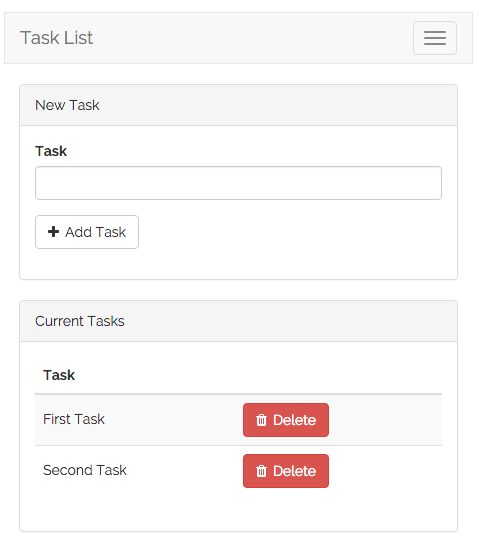
レイアウトの定義Defining The Layout
ほとんど全てのアプリケーションでは同じレイアウトをページに渡り共有します。たとえばこのアプリケーションは全ページ(一つ以上のページが存在する場合)で表示する、典型的なトップナビバーがあります。LaravelはBladeレイアウトを使い、こうしたページ間共通のフューチャーを簡単に共有できるようになっています。Almost all web applications share the same layout across pages. For example, this application has a top navigation bar that would be typically present on every page (if we had more than one). Laravel makes it easy to share these common features across every page using Blade layouts.
前に説明したように、Laravelの全ビューはresources/viewsに設置されます。ですから新しいレイアウトビューもresources/views/layouts/app.blade.phpとして定義します。.blade.php拡張子はビューを表示するときにBladeテンプレートエンジンを使用することをフレームワークへ指示します。もちろんLaravelでも普通のPHPテンプレートが使用できます。しかしBladeなら簡潔できれいなテンプレートを書くための便利なショートカットが利用できます。As we discussed earlier, all
Laravel views are stored in
resources/views. So, let's define a new
layout view in
resources/views/layouts/app.blade.php.
The .blade.php extension instructs the
framework to use the Blade templating
engine[/docs/{{version}}/blade] to render
the view. Of course, you may use plain PHP templates
with Laravel. However, Blade provides convenient
short-cuts for writing cleaner, terse
templates.
app.blade.phpビューは以下のような構成になるでしょう。Our app.blade.php
view should look like the following:
<!-- resources/views/layouts/app.blade.php -->
<!DOCTYPE html>
<html lang="en">
<head>
<title>Laravel Quickstart - Intermediate</title>
<!-- CSSとJavaScript -->
</head>
<body>
<div class="container">
<nav class="navbar navbar-default">
<!-- ナビバーの内容 -->
</nav>
</div>
@yield('content')
</body>
</html>
レイアウトの@yield('content')の部分に注目です。これはレイアウトを拡張する全部の子ページが、自身のコンテンツを親へ注入できる場所を指定するための特別なBladeディレクティブ(指定子)です。次に、このレイアウトを使用しメインコンテンツを表示する、子のビューを定義しましょう。Note the
@yield('content') portion of the
layout. This is a special Blade directive that
specifies where all child pages that extend the
layout can inject their own content. Next, let's
define the child view that will use this layout and
provide its primary content.
子ビューの定義Defining The Child View
素晴らしい。アプリケーションのレイアウトは完成しました。次に新しいタスクを作成するためのフォームと、存在する全タスクを同時に表示するビューを定義する必要があります。TaskControllerのindexメソッドに対応する、resources/views/tasks.blade.phpを定義しましょう。Great, our application layout is
finished. Next, we need to define a view that
contains a form to create a new task as well as a
table that lists all existing tasks. Let's define
this view in
resources/views/tasks/index.blade.php,
which will correspond to the index
method in our
TaskController.
Bootstrap CSSの定形コードを省いて、重要な部分に焦点を当てましょう。アプリケーションの完全なソースコードは、GitHubからダウンロードできることは覚えておいてください。We'll skip over some of the Bootstrap CSS boilerplate and only focus on the things that matter. Remember, you can download the full source for this application on GitHub[https://github.com/laravel/quickstart-intermediate]:
<!-- resources/views/tasks/index.blade.php -->
@extends('layouts.app')
@section('content')
<!-- Bootstrapの定形コード… -->
<div class="panel-body">
<!-- バリデーションエラーの表示 -->
@include('common.errors')
<!-- 新タスクフォーム -->
<form action="{{ url('task') }}" method="POST" class="form-horizontal">
{{ csrf_field() }}
<!-- タスク名 -->
<div class="form-group">
<label for="task-name" class="col-sm-3 control-label">Task</label>
<div class="col-sm-6">
<input type="text" name="name" id="task-name" class="form-control">
</div>
</div>
<!-- タスク追加ボタン -->
<div class="form-group">
<div class="col-sm-offset-3 col-sm-6">
<button type="submit" class="btn btn-default">
<i class="fa fa-plus"></i> Add Task
</button>
</div>
</div>
</form>
</div>
<!-- TODO: Current Tasks -->
@endsection
簡単な説明A Few Notes Of Explanation
先に進む前に、このテンプレートについて多少説明しましょう。最初に@extendsディレクティブにより、resources/views/layouts/app.blade.phpに定義したレイアウトを使用することをBladeに指示しています。@section('content')から@endsectionの間のコンテンツが、app.blade.phpレイアウトの中の@yield('content')ディレクティブの場所に挿入されます。Before moving on, let's talk
about this template a bit. First, the
@extends directive informs Blade that
we are using the layout we defined at
resources/views/layouts/app.blade.php.
All of the content between
@section('content') and
@endsection will be injected into the
location of the @yield('content')
directive within the app.blade.php
layout.
@include('common.errors')ディレクティブは、resources/views/common/errors.blade.phpにあるテンプレートをロードします。まだ、このテンプレートを作成していませんが、この後すぐに行います。The
@include('common.errors') directive
will load the template located at
resources/views/common/errors.blade.php.
We haven't defined this template, but we will
soon!
これでアプリケーションの基本レイアウトとビューが定義できました。続けてTaskControllerのindexメソッドから、このビューを返しましょう。Now we have defined a basic
layout and view for our application. Let's go ahead
and return this view from the index
method of our
TaskController:
/**
* ユーザーの全タスクをリスト表示
*
* @param Request $request
* @return Response
*/
public function index(Request $request)
{
return view('tasks.index');
}
次に、フォーム入力を処理し、データベースに新しいタスクを追加するPOST
/taskルートのコントローラーメソッドを追加しましょう。Next, we're ready to add code to
our POST /task route's controller
method to handle the incoming form input and add a
new task to the database.
タスク追加Adding Tasks
バリデーションValidation
これでビューにフォームが用意できましたので、フォームの入力の正当性を確認し(バリデーション)、新しいタスクを作成するTaskController@storeメソッドを追加しましょう。最初に、入力のバリデーションです。Now that we have a form in our
view, we need to add code to our
TaskController@store method to validate
the incoming form input and create a new task.
First, let's validate the input.
このフォームでは、nameフィールドの入力が必須で、内容が255文字以下であることを確認しましょう。バリデーションに失敗したら、ユーザを/tasksのURLへリダイレクトし、同時に以前の入力とエラーをsessionへフラッシュデータとして保存します。For this form, we will make the
name field required and state that it
must contain less than 255 characters.
If the validation fails, we want to redirect the
user back to the /tasks URL, as well as
flash the old input and errors into the
session[/docs/{{version}}/session]:
/**
* 新タスク作成
*
* @param Request $request
* @return Response
*/
public function store(Request $request)
{
$this->validate($request, [
'name' => 'required|max:255',
]);
// タスクの作成処理…
}
基本のクイックスタートを行っているなら、このバリデーションコードは全く異なっていることに気がつくでしょう!コントローラーを使っていますので、Laravelのベースコントローラーで取り込んでいるValidatesRequestsトレイトの機能を活用できます。このトレイトはリクエストと配列のバリデーションルールを引数に取る、シンプルなvalidateメソッドを提供しています。If you followed along with the
basic
quickstart[/docs/{{version}}/quickstart],
you'll notice this validation code looks quite a bit
different! Since we are in a controller, we can
leverage the convenience of the
ValidatesRequests trait that is
included in the base Laravel controller. This trait
exposes a simple validate method which
accepts a request and an array of validation
rules.
バリデーションが失敗したかとか、リダイレクトとかを自分で行う必要さえありません。指定したルールのバリデーションに失敗したら、ユーザを自動的に直前のページヘリダイレクトし、エラーも自動的にセッションへフラッシュデーターとして保存されます!We don't even have to manually determine if the validation failed or do manual redirection. If the validation fails for the given rules, the user will automatically be redirected back to where they came from and the errors will automatically be flashed to the session. Nice!
$errors変数The
$errors Variable
フォームのバリデーションエラーを表示するために@include('common.errors')ディレクティブをビューで使用したことを思い出してください。common.errorsビューによりバリデーションエラーを同じ形式で、全ページに渡り簡単に表示できるようにしています。このビューの内容を定義しましょう。Remember that we used the
@include('common.errors') directive
within our view to render the form's validation
errors. The common.errors view will
allow us to easily show validation errors in the
same format across all of our pages. Let's define
the contents of this view now:
<!-- resources/views/common/errors.blade.php -->
@if (count($errors) > 0)
<!-- フォームのエラーリスト -->
<div class="alert alert-danger">
<strong>おや?何かがおかしいようです!</strong>
<br><br>
<ul>
@foreach ($errors->all() as $error)
<li>{{ $error }}</li>
@endforeach
</ul>
</div>
@endif
注意:
$errors変数は全てのLaravelビューの中で参照できます。バリデーションエラーが存在しない場合は、ViewErrorBagの空のインスタンスです。Note: The$errorsvariable is available in every Laravel view. It will simply be an empty instance ofViewErrorBagif no validation errors are present.
タスク作成Creating The Task
これで入力のバリデーションは処理できました。新しいタスクを実際に作成するためにルート処理の定義を続けましょう。新しくタスクを生成したら、ユーザを/tasksのURLへリダイレクトします。タスクを作成するために、Eloquentリレーションのパワーを活用しましょう。Now that input validation is
handled, let's actually create a new task by
continuing to fill out our route. Once the new task
has been created, we will redirect the user back to
the /tasks URL. To create the task, we
are going to leverage the power of Eloquent's
relationships.
ほとんどのLaravelリレーションではcreateメソッドが準備されます。このメソッドは属性の配列を受け取り、データベースへ保存する前に、関連するモデルの外部キー値を自動的に設定します。以下の場合、createメソッドは、$request->user()でアクセスできる現在の認証済みユーザのIDを指定したタスクのuser_idプロパティへ自動的に設定します。Most of Laravel's relationships
expose a create method, which accepts
an array of attributes and will automatically set
the foreign key value on the related model before
storing it in the database. In this case, the
create method will automatically set
the user_id property of the given task
to the ID of the currently authenticated user, which
we are accessing using
$request->user():
/**
* 新しいタスクの作成
*
* @param Request $request
* @return Response
*/
public function store(Request $request)
{
$this->validate($request, [
'name' => 'required|max:255',
]);
$request->user()->tasks()->create([
'name' => $request->name,
]);
return redirect('/tasks');
}
いいですね!これでタスクを作成できるようになりました。次に存在する全タスクをリストするビューを追加していきましょう。Great! We can now successfully create tasks. Next, let's continue adding to our view by building a list of all existing tasks.
既存タスク表示Displaying Existing Tasks
最初に、TaskController@indexメソッドを編集し、既存の全タスクをビューに渡しましょう。view関数は第2引数に、ビューで使用するデータを配列で受け付けます。配列のキーはビューの中で変数となります。たとえば次のように使用します。First, we need to edit our
TaskController@index method to pass all
of the existing tasks to the view. The
view function accepts a second argument
which is an array of data that will be made
available to the view, where each key in the array
will become a variable within the view. For example,
we could do this:
/**
* ユーザーの全タスクをリスト表示
*
* @param Request $request
* @return Response
*/
public function index(Request $request)
{
$tasks = $request->user()->tasks()->get();
return view('tasks.index', [
'tasks' => $tasks,
]);
}
これでも動作しますが、全データアクセスに対して利用するTaskRepositoryをLaravelの依存注入能力を使い、TaskControllerに注入することにしましょう。However, let's explore some of
the dependency injection capabilities of Laravel to
inject a TaskRepository into our
TaskController, which we will use for
all of our data access.
依存注入Dependency Injection
Laravelのサービスコンテナはフレームワーク全体で最もパワフルな機能です。このクイックスタートを読んだ後、コンテナのドキュメントを全て読んでください。Laravel's service container[/docs/{{version}}/container] is one of the most powerful features of the entire framework. After reading this quickstart, be sure to read over all of the container's documentation.
リポジトリーの作成Creating The Repository
説明した通り、Taskモデルとの全アクセスロジックを持つ、TaskRepositoryを定義しましょう。これは特にアプリケーションが大きくなり、アプリケーション全体からEloquentクエリを共有する必要が起きるようになると有効な手段です。As we mentioned earlier, we want
to define a TaskRepository that holds
all of our data access logic for the
Task model. This will be especially
useful if the application grows and you need to
share some Eloquent queries across the
application.
では、app/Repositoriesディレクトリを作成し、TaskRepositoryクラスを追加しましょう。LaravelのappフォルダーはPSR-4オートロード規約に従いオートロードされますので、必要に応じていくらでも追加のフォルダーを作成できます。So, let's create an
app/Repositories directory and add a
TaskRepository class. Remember, all
Laravel app folders are auto-loaded
using the PSR-4 auto-loading standard, so you are
free to create as many extra directories as
needed:
<?php
namespace App\Repositories;
use App\User;
class TaskRepository
{
/**
* 指定ユーザーの全タスク取得
*
* @param User $user
* @return Collection
*/
public function forUser(User $user)
{
return $user->tasks()
->orderBy('created_at', 'asc')
->get();
}
}
リポジトリーの注入Injecting The Repository
ポジトリーが定義できたら、TaskControllerのコンストラクターで「タイプヒント」するだけで、indexルートで活用できるようになります。Laravelは全コントローラーの依存解決にコンテナを使っていますので、依存はコントローラーインスタンスへ自動的に注入されます。Once our repository is defined,
we can simply "type-hint" it in the
constructor of our TaskController and
utilize it within our index route.
Since Laravel uses the container to resolve all
controllers, our dependencies will automatically be
injected into the controller instance:
<?php
namespace App\Http\Controllers;
use App\Task;
use App\Http\Requests;
use Illuminate\Http\Request;
use App\Http\Controllers\Controller;
use App\Repositories\TaskRepository;
class TaskController extends Controller
{
/**
* タスクリポジトリーインスタンス
*
* @var TaskRepository
*/
protected $tasks;
/**
* 新しいコントローラーインスタンスの生成
*
* @param TaskRepository $tasks
* @return void
*/
public function __construct(TaskRepository $tasks)
{
$this->middleware('auth');
$this->tasks = $tasks;
}
/**
* ユーザーの全タスクをリスト表示
*
* @param Request $request
* @return Response
*/
public function index(Request $request)
{
return view('tasks.index', [
'tasks' => $this->tasks->forUser($request->user()),
]);
}
}
タスク表示Displaying The Tasks
データを渡したら、tasks/index.blade.phpビューの中でタスクを反復処理し、テーブルとして表示します。とても早く通常のPHPコードにコンパイルできる@foreach
Blade構造文で簡単にループが記述できます。Once the
data is passed, we can spin through the tasks in our
tasks/index.blade.php view and display
them in a table. The @foreach Blade
construct allows us to write concise loops that
compile down into blazing fast plain PHP
code:
@extends('layouts.app')
@section('content')
<!-- タスクフォームの作成… -->
<!-- 現在のタスク -->
@if (count($tasks) > 0)
<div class="panel panel-default">
<div class="panel-heading">
Current Tasks
</div>
<div class="panel-body">
<table class="table table-striped task-table">
<!-- テーブルヘッダ -->
<thead>
<th>Task</th>
<th> </th>
</thead>
<!-- テーブル本体 -->
<tbody>
@foreach ($tasks as $task)
<tr>
<!-- Task Name -->
<td class="table-text">
<div>{{ $task->name }}</div>
</td>
<td>
<!-- TODO: 削除ボタン -->
</td>
</tr>
@endforeach
</tbody>
</table>
</div>
</div>
@endif
@endsection
タスクアプリケーションはほとんど完成です。しかし、終了した既存タスクを削除する手段がありません。次に実装しましょう。Our task application is almost complete. But, we have no way to delete our existing tasks when they're done. Let's add that next!
タスク削除Deleting Tasks
削除ボタンの追加Adding The Delete Button
コード中、削除ボタンを設置する場所に"TODO"を残してあります。では、tasks/index.blade.phpビューのタスクリストの各行に、削除ボタンを追加しましょう。小さなボタンひとつのフォームをリストの各タスクごとに作成します。ボタンがクリックされると、DELETE
/taskリクエストがアプリケーションに送信され、TaskController@destroyメソッドが起動されます。We left a "TODO" note
in our code where our delete button is supposed to
be. So, let's add a delete button to each row of our
task listing within the
tasks/index.blade.php view. We'll
create a small single-button form for each task in
the list. When the button is clicked, a DELETE
/task request will be sent to the
application which will trigger our
TaskController@destroy
method:
<tr>
<!-- タスク名 -->
<td class="table-text">
<div>{{ $task->name }}</div>
</td>
<!-- 削除ボタン -->
<td>
<form action="{{ url('task/'.$task->id) }}" method="POST">
{{ csrf_field() }}
{{ method_field('DELETE') }}
<button type="submit" id="delete-task-{{ $task->id }}" class="btn btn-danger">
<i class="fa fa-btn fa-trash"></i>削除
</button>
</form>
</td>
</tr>
見せかけのメソッドの説明A Note On Method Spoofing
削除ボタンフォームのmethodがPOSTを使用しているのにかかわらず、定義しているルートはRoute::deleteである点に注目です。HTMLフォームはGETとPOST
HTTP動詞のみを許しています。そのため、フォームのDELETEリクエストを見せかける手段が必要になります。Note that the delete button's
form method is listed as
POST, even though we are responding to
the request using a Route::delete
route. HTML forms only allow the GET
and POST HTTP verbs, so we need a way
to spoof a DELETE request from the
form.
フォームの中でmethod_field('DELETE')関数の結果を出力しています。この関数は、Laravelで認識され、実際のHTTPリクエストメソッドをオーバーライドする隠しフォーム入力を生成します。生成されるフィールドは次の内容です。We can spoof a
DELETE request by outputting the
results of the method_field('DELETE')
function within our form. This function generates a
hidden form input that Laravel recognizes and will
use to override the actual HTTP request method. The
generated field will look like the
following:
<input type="hidden" name="_method" value="DELETE">
ルートモデル結合Route Model Binding
これでTaskControllerのdestroyメソッドを定義する準備が整いました。しかし、最初にこのルート定義とコントローラメソッドを見直してみましょう。Now, we're almost ready to define
the destroy method on our
TaskController. But, first, let's
revisit our route declaration and controller method
for this route:
Route::delete('/task/{task}', 'TaskController@destroy');
/**
* 指定タスクの削除
*
* @param Request $request
* @param Task $task
* @return Response
*/
public function destroy(Request $request, Task $task)
{
//
}
ルート中の{task}変数が、コントローラメソッド中の$task変数定義と一致するため、Laravelの暗黙的モデル結合により、対応するタスクモデルのインスタンスが自動的に依存注入されます。Since the {task}
variable in our route matches the $task
variable defined in our controller method, Laravel's
implicit model
binding[/docs/{{version}}/routing#route-model-binding]
will automatically inject the corresponding Task
model instance.
認可Authorization
これでTaskインスタンスはdestroyメソッドへ注入できました。しかし、認証済みのユーザが指定したタスクを「所有」している保証はありません。たとえば他のユーザのタスクを削除するために/tasks/{task}のURLへランダムなタスクIDを渡すことで、悪意のあるリクエストを仕込むことが可能です。そこでルートに注入されたTaskインスタンスが実際に認証済みユーザが所有していることを確認するため、Laravelの認可機能を使う必要があります。Now, we have a Task
instance injected into our destroy
method; however, we have no guarantee that the
authenticated user actually "owns" the
given task. For example, a malicious request could
have been concocted in an attempt to delete another
user's tasks by passing a random task ID to the
/tasks/{task} URL. So, we need to use
Laravel's authorization capabilities to make sure
the authenticated user actually owns the
Task instance that was injected into
the route.
ポリシーCreating A Policy
認証ロジックを単純で小さなクラスへ系統立てるため、Laravelは「ポリシー」を使っています。通常、各ポリシーはモデルに対応しています。では、Artisan
CLIを使いTaskPolicyを作成しましょう。app/Policies/TaskPolicy.phpとして生成されます。Laravel uses "policies"
to organize authorization logic into simple, small
classes. Typically, each policy corresponds to a
model. So, let's create a TaskPolicy
using the Artisan CLI, which will place the
generated file in
app/Policies/TaskPolicy.php:
php artisan make:policy TaskPolicy
次にdestroyメソッドをポリシーへ追加します。このメソッドはUserインスタンスとTaskインスタンスを引数に取ります。このメソッドはシンプルにユーザのIDがタスクのuser_idと一致するかを調べるだけです。実際、全ポリシーメソッドはtrueかfalseを返す必要があります。Next, let's add a
destroy method to the policy. This
method will receive a User instance and
a Task instance. The method should
simply check if the user's ID matches the
user_id on the task. In fact, all
policy methods should either return
true or false:
<?php
namespace App\Policies;
use App\User;
use App\Task;
use Illuminate\Auth\Access\HandlesAuthorization;
class TaskPolicy
{
use HandlesAuthorization;
/**
* 指定されたユーザーが指定されたタスクを削除できるか決定
*
* @param User $user
* @param Task $task
* @return bool
*/
public function destroy(User $user, Task $task)
{
return $user->id === $task->user_id;
}
}
最後にTaskモデルをTaskPolicyと関連付ける必要があります。app/Providers/AuthServiceProvider.phpファイルの$policiesプロパティに一行加えることで可能です。これによりTaskインスタンスに対するアクションを認可したい場合に毎回使われるべきポリシーをLaravelに指定しています。Finally, we need to associate our
Task model with our
TaskPolicy. We can do this by adding a
line in the
app/Providers/AuthServiceProvider.php
file's $policies property. This will
inform Laravel which policy should be used whenever
we try to authorize an action on a Task
instance:
/**
* アプリケーションにマップするポリシー
*
* @var array
*/
protected $policies = [
'App\Task' => 'App\Policies\TaskPolicy',
];
アクションの認可Authorizing The Action
これでポリシーが書き上がりましたので、destroyメソッドで使用しましょう。Laravelの全コントローラーから、AuthorizesRequestトレイトにより提供されているauthorizeメソッドを呼び出せます。Now that our policy is written,
let's use it in our destroy method. All
Laravel controllers may call an
authorize method, which is exposed by
the AuthorizesRequest trait:
/**
* 指定タスクの削除
*
* @param Request $request
* @param Task $task
* @return Response
*/
public function destroy(Request $request, Task $task)
{
$this->authorize('destroy', $task);
// タスクの削除処理...
}
このメソッド呼び出しを少し調べてみましょう。authorizeメソッド最初の引数は、呼び出したいポリシーメソッドの名前です。2つ目の引数は現在関心を向けているモデルインスタンスです。現在TaskPolicyに関連付けたTaskモデルについてLaravelに語りかけているわけですから、フレームワークはどのポリシーのdestroyメソッドを起動すればよいのか理解しています。現在のユーザは自動的にポリシーメソッドに送られますので、わざわざ渡す必要はありません。Let's examine this method call
for a moment. The first argument passed to the
authorize method is the name of the
policy method we wish to call. The second argument
is the model instance that is our current concern.
Remember, we recently told Laravel that our
Task model corresponds to our
TaskPolicy, so the framework knows on
which policy to fire the destroy
method. The current user will automatically be sent
to the policy method, so we do not need to manually
pass it here.
アクションが許可されたら、コードは通常通り続けられます。しかし、アクションが非許可になれば(つまりポリシーのdestroyメソッドがfalseを返したら)、403例外が投げられ、ユーザにエラーページが表示されます。If the action is authorized, our
code will continue executing normally. However, if
the action is not authorized (meaning the policy's
destroy method returned
false), a 403 exception will be thrown
and an error page will be displayed to the
user.
注意: Laravelが提供する認可サービスを取り扱う方法は、他にもたくさんあります。認可のドキュメントを十分に読んでください。Note: There are several other ways to interact with the authorization services Laravel provides. Be sure to browse the complete authorization documentation[/docs/{{version}}/authorization].
タスク削除Deleting The Task
最後に、指定したタスクを実際に削除するロジックをdestroyメソッドに付け加え、完成させましょう。データベースから指定したモデルインスタンスを削除するには、deleteEloquentのdeleteメソッドを使います。レコードを削除したら、ユーザを/tasksのURLへリダイレクトします。Finally, let's finish adding the
logic to our destroy method to actually
delete the given task. We can use Eloquent's
delete method to delete the given model
instance in the database. Once the record is
deleted, we will redirect the user back to the
/tasks URL:
/**
* 指定タスクの削除
*
* @param Request $request
* @param Task $task
* @return Response
*/
public function destroy(Request $request, Task $task)
{
$this->authorize('destroy', $task);
$task->delete();
return redirect('/tasks');
}